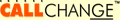
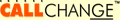
|
Table of contents | User documentation | Administrator documentation | Documentation for developers | Technical support | Search on-line |
| Components a function of CallChange |
This document gives you information about Callchange function and "backstage".
Content
It can also search contacts stored in databases on Domino server (see how to set this, in any LDAP server (include Active Directory) and common databases accesible through ADO interface.
Contact searching sequence in Outlook (depends on client configuration):
Internal calls: global address book is searched first (if enabled), then like external calls.
External calls: personal contacts are searched first (if set to search them first), then public contacts with global address book
and finally personal contacts (if not set to search them first). So if you have contact with the same external number in both public
contacts and global address book, number will be found in public contacts.
If you are using Lotus Notes, searching works in similar way with difference that Lotus Notes doesn't have global address book (so internal
calls are processed the same way as external) and Domino directory works as public contacts (if search server is configured for cooperation
with Lotus Notes, you can search public contacts also in other selected Lotus databases).
Callchange server and memory storage (DSMQ) are registered in ObjectShare. DSMQ is used for operative information storing about
call states, operators etc. Further memory storage usage is for asynchronous message exchanging between system components.
For purposes of debugging your own applications is useful memory storage browser dsmqexp.exe, which can be found
in \Program Files\Common Files\Datasys\ folder.
In context of TaskManager are started UMS products family scripts in VBScript language and common EXE applications. TaskManager watches them, if they are working correctly. If script / application doesn't respond, will be restarted.
There are two types of tasks in TaskManager. One is "startup" task, which is started only once when TaskManager system starts, second is "run" task, which is kept running by TaskManager.
TaskManager can be run as a service or as a console application on the desktop. Second mode is used mainly for debugging of new scripts, because script's output is visible on the screen. TaskManager can be started on desktop from Start menu by selecting Programs -> CallChange Server -> Run UMS.TaskManager on desktop.
When TaskManager receives stop command ("Stop" button in Services administrative tool / Control panel applet or "Ctrl-C" keys when running on desktop), it sends stop request to all processes under its control and after they are finished, TaskManager stops also. This allows processes to store their data.
Information about TaskManager work are written into application log; logging level can be set in registry
HKLM/SOFTWARE/Datasys/UMS/ServMngr/loglevel (DWORD type) and can be assigned these values:
| 0 | no logging |
| 1 | log errors only and start/stop |
| 2 | default value; same as 1 and information about aplications, which stopped to work unexpectly |
| 3 | log all |
This option is setting the storage path for dssrvmngr logging -
HKLM/SOFTWARE/Datasys/UMS/ServMngr/logfilefolder.
Tasks in TaskManager can be created and configured using umsTaskCfg.
Callchange uses these tasks: