|
Enterprise client - usage
|
This client can be used with CallChange Enterprise edition. It is simple application, which can dial calls and run plugins,
which extend its capabilities in many ways. Plugins allow to integrate CallChange with other applications (MS CRM), use functions
of your PBX (Enterprise manager) or make calling easier for the users.
Content
Settings and basic function
 Application reads all settings directly from CallChange server. Red phone icon appears in the systray on first run, what means client
has no connection to the server (is not configured).
Application reads all settings directly from CallChange server. Red phone icon appears in the systray on first run, what means client
has no connection to the server (is not configured).
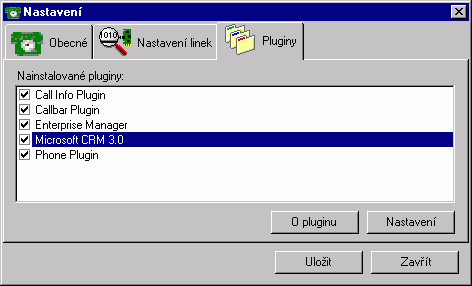 Click on the icon by right mouse button and select Nastavení (Settings) from context menu. Dialog with three tabs will be displayed:
Click on the icon by right mouse button and select Nastavení (Settings) from context menu. Dialog with three tabs will be displayed:
- First of all on the Obecné (Common) tab set CallChange server and port (get these information from administrator). Here you
can also set logging on - information about nearly all action progress will be written into log file. It should not be activated
during normal use (application will be perceptibly slower, file grows in MB units); it is used for problem detection.
Also it is possible to enter proxy server settings here.
- After a while icon changes to green phone - go to settings again and on the Nastavení linek (Line settings) select line
for dialing from available lines; also mark those lines you want to monitor using client.
- On the Pluginy (Plugins) tab select extending modules you want to use and save settings.
Other functions available from context menu:
- Vytočit (Dial) - shows dialog for entering phone number. Client makes a call to the entered number after pressing "Vytočit (Dial)" button
- Konec (Quit) - quits client and all active plugins
- O aplikaci (About) - shows info about program version
back to top
Plugins
These plugins are available at this time:
Call info
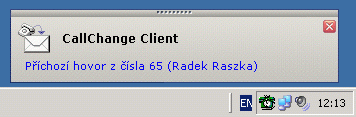 Simple plugin for displaying information about incoming / outgoing calls in window in bottom right screen corner.
These information are visible: call type, phone number, eventually name of the calling / called person.
Simple plugin for displaying information about incoming / outgoing calls in window in bottom right screen corner.
These information are visible: call type, phone number, eventually name of the calling / called person.
back to top
Callbar
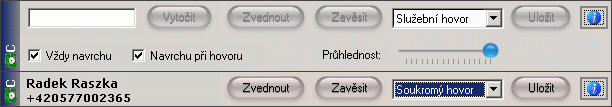 Panel with tools for call dialing.
Panel with tools for call dialing.
Upper part of the picture: enter number and make call using Vytočit (Dial) button - number and eventually also name of the person
being called appears. You can select call reason in drop-down list and save it by Uložit (Save) button; call reason it then visible also
in Enterprise manager. You can enforce call reason setting by CallChange server configuration. Call can be terminated using Zavěsit
(Hang up) button.
If button with "i" icon is pushed down, panel settings are visible (Always on top, On top on call, Transparency - they allow to configure
behavior and look of the panel).
Lower part of the picture shows look of the panel on incoming call. You can Zvednout (Pick up) it nebo Zavěsit (Hang up) - reject.
Also here you can select and save call reason.
back to top
Enterprise manager
This application allows to monitor and control more lines concurrently.
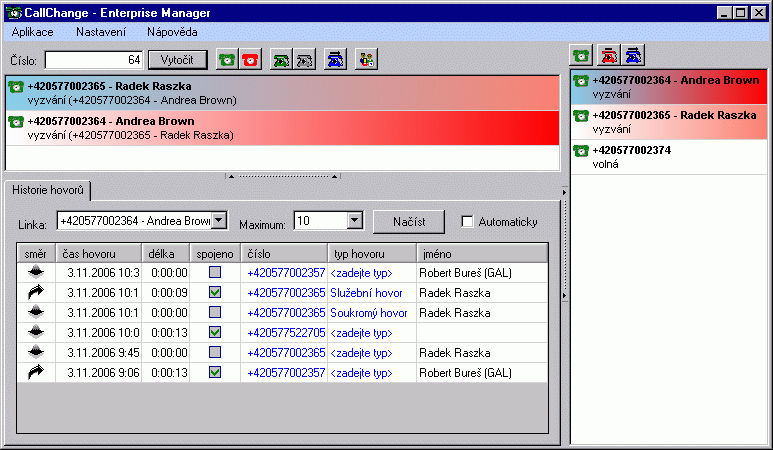
Subwindows function:
- Active lines (upper left) – shows current state of active lines with color highlighting and text description.
All calls in progress on these lines can be controlled - connected, terminated, hold, redirected, make consultation call,
create a conference call. Simply select desired call and use appropriate button above the list.
- Call history (lower left) – shows call history for selected line (selected number of calls); when "automatically" box is checked,
history is refreshed in regular time periods. Click on the number dials call to this number. Click to call reason (typ hovoru)
description shows dialog allowing to change call reason.
- Line state (right) – similar display functions like for active lines, but lines can not be controlled. Click on the line to select it
and you can call to this line, active Do not disturb mode or redirect line using buttons above list.
In Nastavení (Settings) menu you can set up advanced functions:
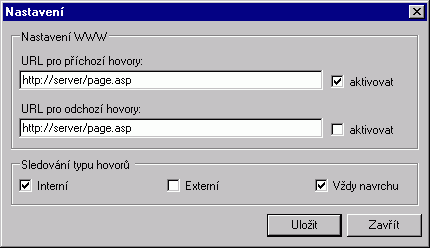
- In "Nastavení WWW" section you can set openning of default web browser window separately for incoming and outgoing calls
- this function is intended for integration with web IS for fast searching of contact name, current order state etc.
- In "Sledování typu hovorů" section set whether you want to watch internal and/or external calls and if application should be
always on top.
back to top
Microsoft CRM 3.0
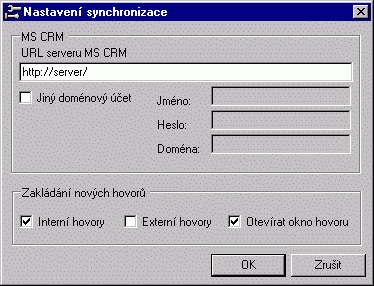 Plugin for cooperation with MS CRM 3.0. You must configure it before use: select "Microsoft CRM 3.0" in Nastavení - Pluginy and press
Nastavení (Settings) button. Dialog with configuration appears:
Plugin for cooperation with MS CRM 3.0. You must configure it before use: select "Microsoft CRM 3.0" in Nastavení - Pluginy and press
Nastavení (Settings) button. Dialog with configuration appears:
- URL serveru MS CRM - enter URL of CRM server in form http://server/ (or http://IP_address/). Client will communicate with CRM
through this URL
- Jiný doménový účet - select if CRM server is not in the same domain as where users log in to. In such case you must enter valid
account and password from domain of CRM server.
- Zakládání nových hovorů - select if you want to write into CRM internal and/or external calls and if window with call activity
in CRM should be opened
When call is coming, new activity (call) will be created in the CRM and eventually its windows will be opened.
back to top
Phone
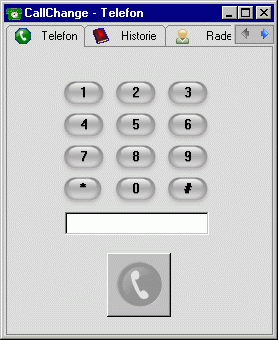 Simple telephone for fast dialing. It contains two tabs:
Simple telephone for fast dialing. It contains two tabs:
Telefon (Phone) - for call dialing. Number can be entered directly from the keyboard or by mouse clicking in phone window.
Call is dialed by button with green telephone.
Historie (History) - list of calls realized on your dialing line.
If there is a call in progress, third tab is displayed with number and name of other party and button for call termination.
back to top
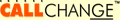
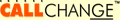
 Application reads all settings directly from CallChange server. Red phone icon appears in the systray on first run, what means client
has no connection to the server (is not configured).
Application reads all settings directly from CallChange server. Red phone icon appears in the systray on first run, what means client
has no connection to the server (is not configured).
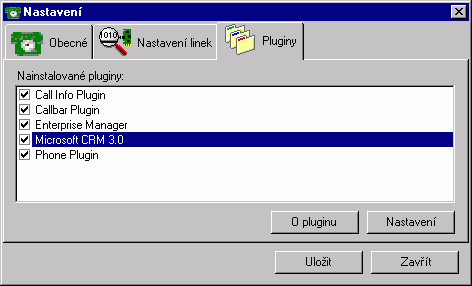 Click on the icon by right mouse button and select Nastavení (Settings) from context menu. Dialog with three tabs will be displayed:
Click on the icon by right mouse button and select Nastavení (Settings) from context menu. Dialog with three tabs will be displayed:
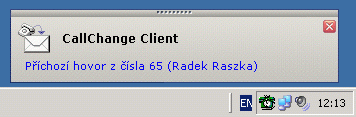 Simple plugin for displaying information about incoming / outgoing calls in window in bottom right screen corner.
These information are visible: call type, phone number, eventually name of the calling / called person.
Simple plugin for displaying information about incoming / outgoing calls in window in bottom right screen corner.
These information are visible: call type, phone number, eventually name of the calling / called person.
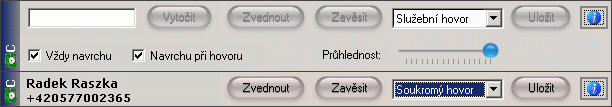 Panel with tools for call dialing.
Panel with tools for call dialing.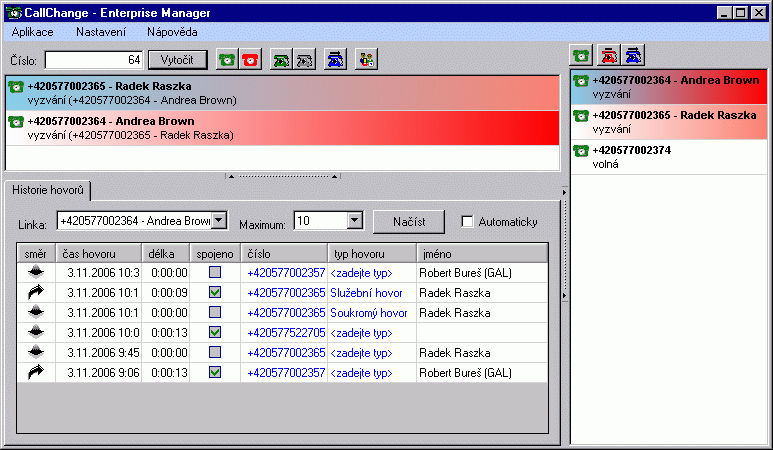
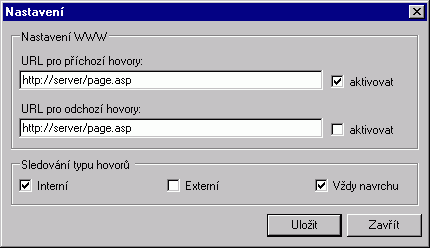
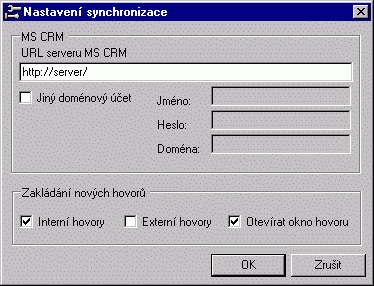 Plugin for cooperation with MS CRM 3.0. You must configure it before use: select "Microsoft CRM 3.0" in Nastavení - Pluginy and press
Nastavení (Settings) button. Dialog with configuration appears:
Plugin for cooperation with MS CRM 3.0. You must configure it before use: select "Microsoft CRM 3.0" in Nastavení - Pluginy and press
Nastavení (Settings) button. Dialog with configuration appears:
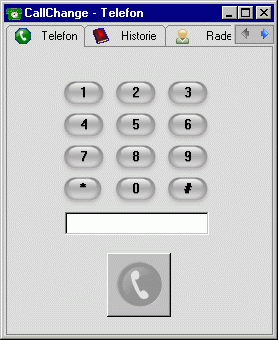 Simple telephone for fast dialing. It contains two tabs:
Simple telephone for fast dialing. It contains two tabs: