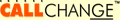
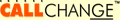
|
Table of contents | User documentation | Administrator documentation | Documentation for developers | Technical support | Search on-line |
| "Reception" program - usage |
This application was written to make receptionist's work easier and can be used with Callchange Standard edition. It can handle one or more phones at the reception desk and concurrently it monitors selected phone lines in your firm. Receptionist has review of who is calling (eventually to whom) and according this he can decide where to transfer the call.
Content
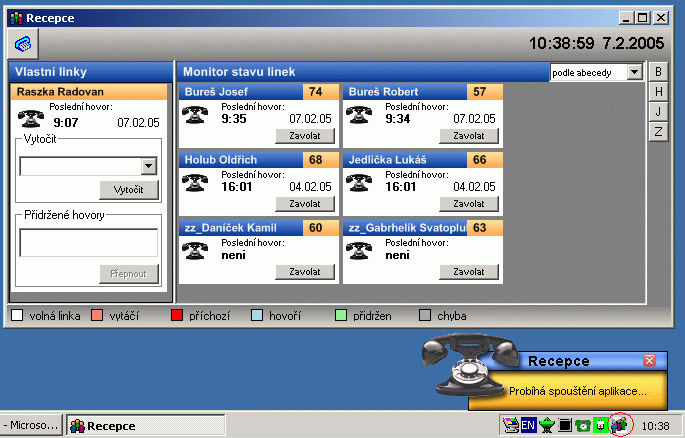
There is configured application at the moment of start on the picture. Program needs running Callchange level1 client to work;
if it doesn't run, it is started. Application shows icon in system tray and picture of phone is ejected from taskbar with information
about initialization. Picture is intromited back to taskbar after start and window split into two areas is displayed:
List of "your own" lines is showed in left area (lines at the reception desk, which can be handled).
List of "monitored" lines is showed in right area (lines where calls can be transferred). Monitored lines can be sorted according to
number or name of their users (this can be set using combobox on the right upper corner). There are buttons for fast access to groups
of lines on the right edge of application window (for example if you click to D button, first user which name starts with D gets focus;
if you click to 2 button, focus gets the fisrt line starting with 2 etc.).
State of individual lines (free, calling, dialing ...) is indicated by color, legend is located at bottom edge of application window.
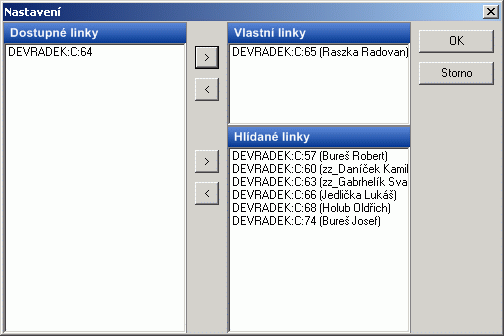
List of available lines (visible for level1 client) is visible in "Available lines (Dostupné linky)" frame. Lines physically located on the reception move into "Own lines (Vlastní linky)". Lines you want to monitor and where calls can be transferred to move into "Monitored lines (Hlídané linky)" - they can, but don't need to be all internal lines in your company. Moving is done by ">" button for adding and "<" button for removing next to the appropriate list.
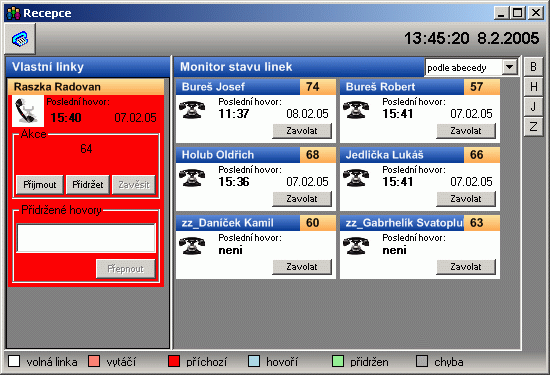
On the picture is displayed call from line 64 to receptionist (Raszka Radovan). If caller's name is found, it is written under his number. Receptionist can answer call by picking-up the phone or by Answer (Přijmout) button in "Action (Akce)" frame.
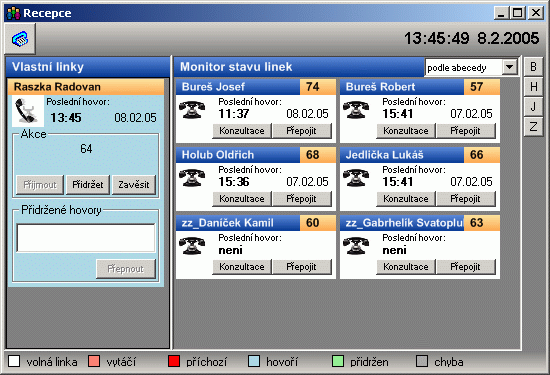
When call is answered, background changes to light blue and receptionist can transfer call to another user after talk with the caller by Switch (Přepojit) button at any monitored line. If receptionist wants to inform user about the call, he uses Consultation (Konzultace) button - now caller is "hold" on the line (he can hear melody) a receptionist speaks to called person if he/she wants to be connected to the caller. If yes, receptionist hangs up the phone and user is connected to caller. In opposite case receptionist gets caller back using Switch (Přepnout) button in "Hold calls (Přidržené hovory)" frame.
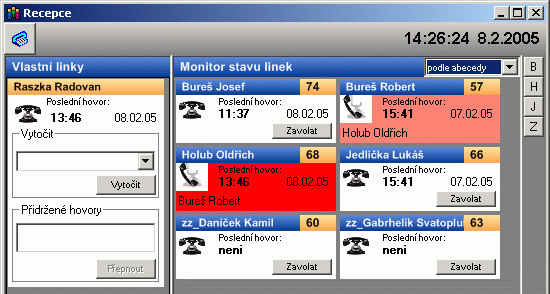
Application continuously monitors all selected lines and displays their state, so receptionist always see who speaks to whom and according this information can switch incoming calls to appropriate users. On picture you can see situation when user Bureš Robert on line 57 calls line 68 (Holub Oldřich), so receptionist can not switch any call to these lines.
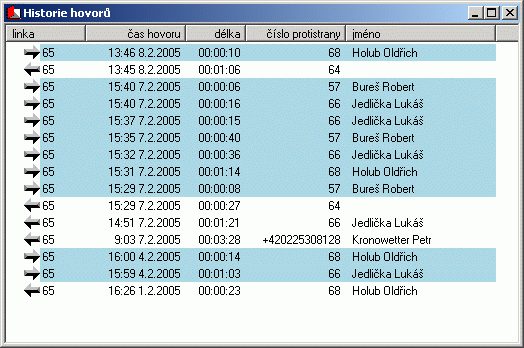
Application also accomplishes to show call history by pressing blue telephone button in the left upper corner. Only calls from receptionist's phones ("own" lines) are visible in history, list contains 5 columns: