|
Configuration of Lotus Notes gateway
|
Read "before installation - Lotus Notes gateway" first, please.
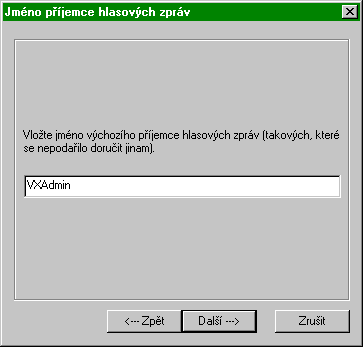 Enter name of default voicemail recipient. If message can't be delivered to
any user, it will be delivered to default recipient.
Enter name of default voicemail recipient. If message can't be delivered to
any user, it will be delivered to default recipient.
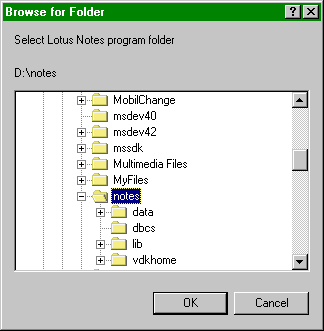 Select Lotus Notes client (not server!) program directory.
Select Lotus Notes client (not server!) program directory.
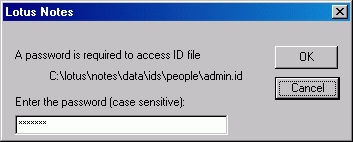 Enter password for user ID with manager access to address book.
ID of last logged on user is used. If necessary, log on under ID with this permission.
Enter password for user ID with manager access to address book.
ID of last logged on user is used. If necessary, log on under ID with this permission.
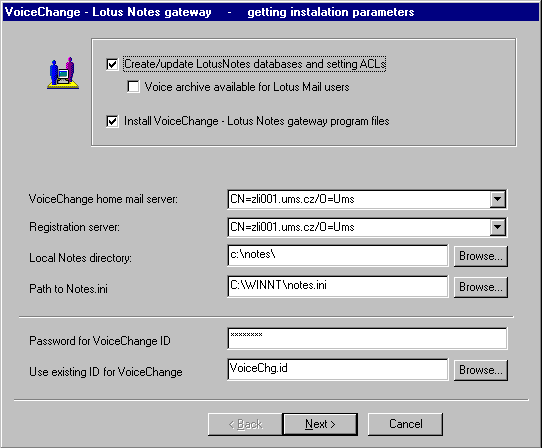 Description of some options:
Description of some options:
- Create/update LotusNotes databases and setting ACLs -
if checked, reinstallation only updates views, templates and so on, but data
remains. During first installation should be checked - VX databases will be copied into DsVx folder.
- Voice archive available for Lotus Mail users -
if checked, only limited version of Voice Archive will be used, so that users with "Mail Client"
licence can work. If it isn't checked, full version of Archive will be used a no
"Mail Client" users can use VoiceChange.
- Install VoiceChange - Lotus Notes gateway program files -
Copies VoiceChange executable files to Lotus Notes directory. Required during first installation.
- VoiceChange home mail server -
Lotus Domino server where VoiceChange databases is to be stored.
- Use existing ID for VoiceChange -
VoiceChange uses an ID file for access to Lotus Domino databases. This ID file must be prepared before installation.
It is possible to share ID beetween VoiceChange, FaxChange and MobilChange.
All documents which VoiceChange will send to users, will be signed by this ID.
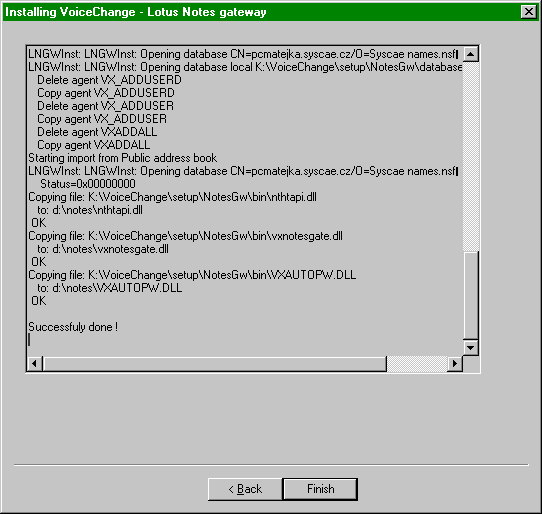 Text output of installation proces. If any error occurs, here you can read what was the reason.
Text output of installation proces. If any error occurs, here you can read what was the reason.
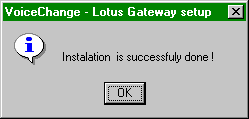 Notes gateway was successfully installed.
Notes gateway was successfully installed.
Back to installation...
back to top
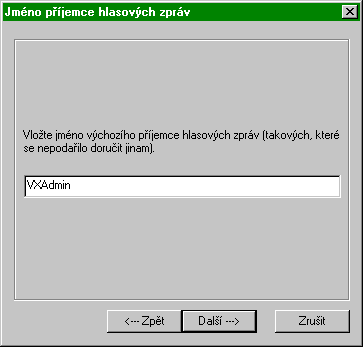 Enter name of default voicemail recipient. If message can't be delivered to
any user, it will be delivered to default recipient.
Enter name of default voicemail recipient. If message can't be delivered to
any user, it will be delivered to default recipient.
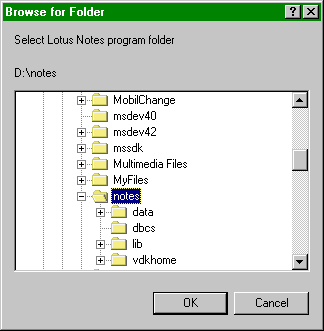 Select Lotus Notes client (not server!) program directory.
Select Lotus Notes client (not server!) program directory.
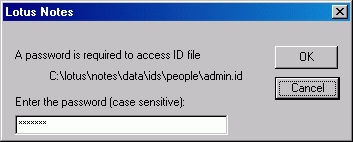 Enter password for user ID with manager access to address book.
ID of last logged on user is used. If necessary, log on under ID with this permission.
Enter password for user ID with manager access to address book.
ID of last logged on user is used. If necessary, log on under ID with this permission.
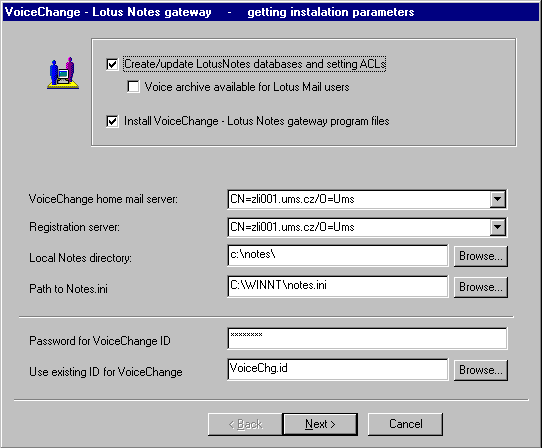 Description of some options:
Description of some options:
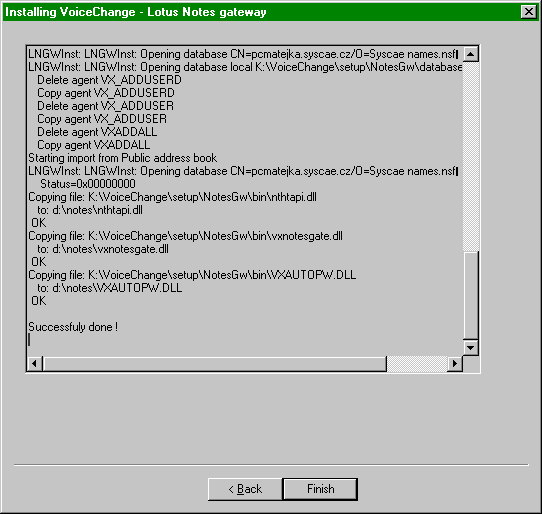 Text output of installation proces. If any error occurs, here you can read what was the reason.
Text output of installation proces. If any error occurs, here you can read what was the reason.
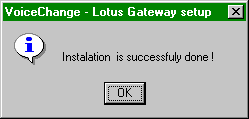 Notes gateway was successfully installed.
Notes gateway was successfully installed.