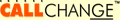
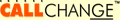
|
Table of contents | User documentation | Administrator documentation | Documentation for developers | Technical support | Search on-line |
| Configuration scripts |
These scripts are used for changing configuration of installed Callchange. They are started through menu Start - Programs - Callchange Server. When script is started, setup engine is called and it asks for necessary information, then changes configuration in desired way. These scripts are available:
Used for entering new activation key (when evaluation key expires etc.). First you'll be asked for components, you want to use and then you'll enter keys for individual components.
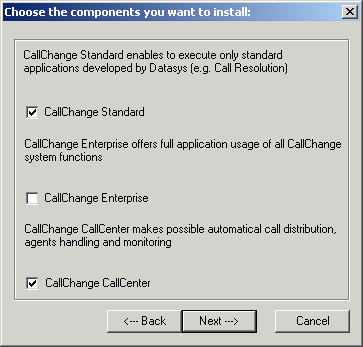
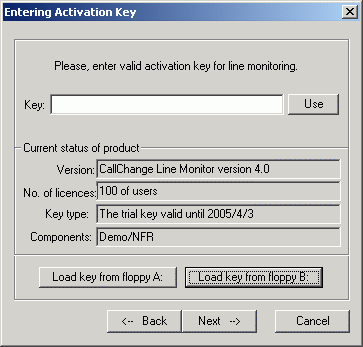
Used for adding another lines into system. You'll be asked for entering user name and password for SQL database access (same values as during Callchange setup) and then enter new lines in the same way as during first setup of Callchange.
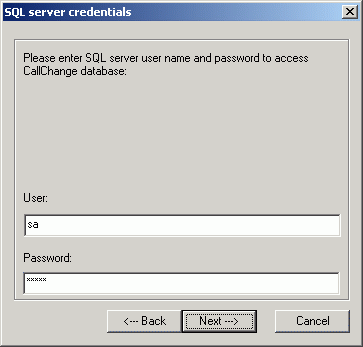
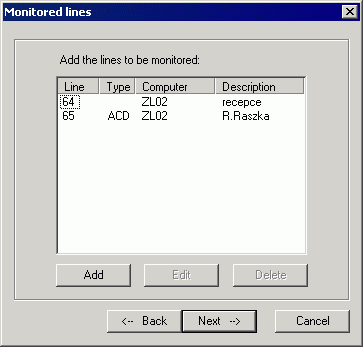
This script isn't used for configuration but for debugging applications running under UMS.Taskmanager system. Script stops UMS.Taskmanager service and starts it as console application - so you can see output of all applications running in its context.
It isn't common way of Callchange starting, but it can help you when discovering core of problem and when contacting
Datasys support.
Applications running under UMS.Taskmanager can be configured using
umsTaskCfg tool.