|
Brooktrout TR10xx card configuration
|
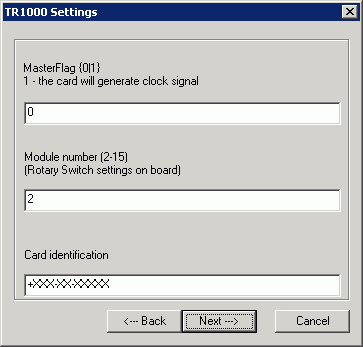 If you are using TR10xx family card (TRxStream), it is suitable to install its low-level driver before Voicechange installation
(
If you are using TR10xx family card (TRxStream), it is suitable to install its low-level driver before Voicechange installation
(support\Brooktrout\TRxStream\Driver\trstream.inf file on installation CD).
If setup will not find installed Brooktrout System Software, it install it (support\Brooktrout\TRxStream\Software\boston.msi).
For TR10xx card configuration you must provide these information:
- MasterFlag - set if card generates (1) or doesn't generate (0) clock signal. Setting depends on PBX configuration,
usually PBX is Master (generates clock signal) and card is Slave.
- Module number - must correspond to rotary switch setting on the card (2-15, where values 10-15 correspond to switch position A-F).
- Card identification - implicit CSID for faxing (used only in case of Voicechange cooperation with Faxchange which has
CSID not set).
Config tool for TRxStream cards will be run later in the installation, which detects card (install low-level driver if not already installed)
and creates configuration files. Setup then tries to discover number of channels on the card; if not successfull, you'll be prompted for number
of channels.
Back to installation...
back to top
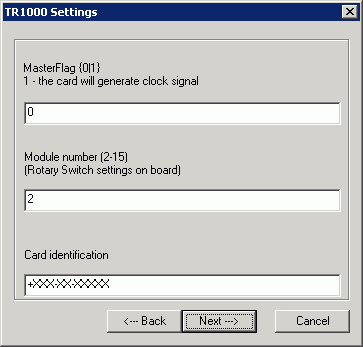 If you are using TR10xx family card (TRxStream), it is suitable to install its low-level driver before Voicechange installation
(
If you are using TR10xx family card (TRxStream), it is suitable to install its low-level driver before Voicechange installation
(