|
|
Content of documentation | User documentation | Administrator documentation | Index of terms | Technical Support | Search on-line |
| CAPI ISDN card configuration |
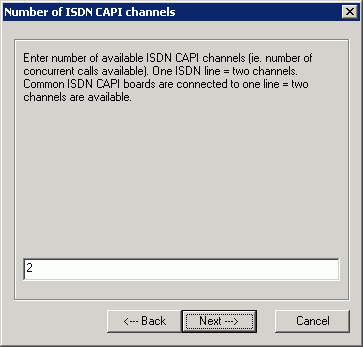 Enter number of channels which your CAPI ISDN card handles (i.e. number of concurrent calls).
One ISDN BRI line has two channels.
Enter number of channels which your CAPI ISDN card handles (i.e. number of concurrent calls).
One ISDN BRI line has two channels.
ATTENTION - low-level driver for your card must be installed before VoiceChange installation. You can obtain it
from vendor of your card (usually it is supplied with it). When card is installed into PC, Windows detect it and ask
for driver - enter path to the driver and it will be installed.
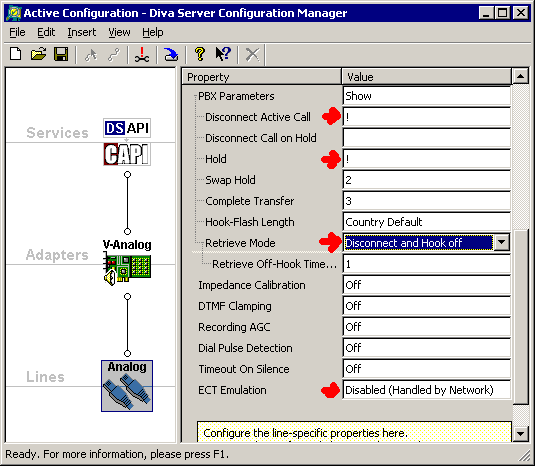 If you use VoiceChange with analog Eicon Diva Server card connected to Ericsson MD110 PBX, you must
configure card according the picture, otherwise call transferring will not work correctly.
If you use VoiceChange with analog Eicon Diva Server card connected to Ericsson MD110 PBX, you must
configure card according the picture, otherwise call transferring will not work correctly.
Back to installation...