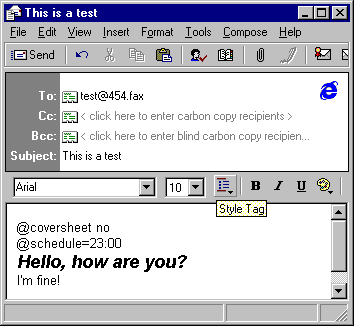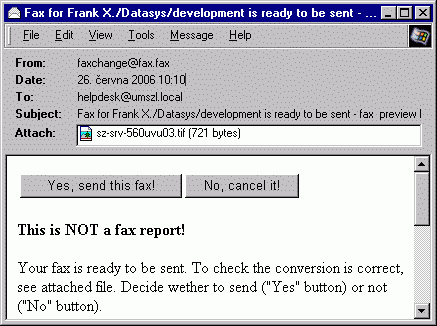Content:
FaxChange installed for working with an SMTP/POP3 server (your administartor will supply you with this information)
uses a special fax address format different from formats for clients connected to Exchange or Lotus/Domino servers.
Other usage of FaxChange with SMTP client is the same as when using Exchange/Lotus server (previews, delivery reports).
If you are using Outlook 98 or higher as SMTP client, you can use fax forms same as for Exchange gateway.
Fax address formats for work with the Faxchange SMTP/POP3 gateway
[] = non-obligatory item
{} = obligatory item
The obligatory non-variable part of the address is shown in bold italics.
Examples are shown in italics.
-
{name}[/company[/department]]@{number}.fax
- Brouzda/Datasys@61388454.fax
- Petr Brouzda/Datasys/Development@61388454@fax
- Petr Brouzda </Datasys/Development@61388454@fax>
-
{/company}[/department]@{number}.fax
- /Datasys/Development@61388454.fax
- /Datasys@61388454.fax
-
{name}[/company[/department]]@{number}@fax
- Brouzda/Datasys@61388454@fax
- Petr Brouzda/Datasys/Development@61388454@fax
- Petr Brouzda </Datasys/Development@61388454@fax>
-
{/company}[/department]@{number}@fax
- /Datasys/Development@61388454@fax
- /Datasys@61388454@fax
-
[name[/company[/department]]] <{number}@fax[.fax]>
- Carl Orff/Music INC/Composers <61388454@fax>
- Carl Orff/Music INC <61388454@fax>
- Carl Orff <61388454@fax>
- <61388454@fax.fax>
-
[name[/company[/department]]][smtp:number@fax[.fax]]
- /Datasys/Vývoj[smtp:61388454@fax]
- /Datasys[smtp:61388454@fax.fax]
Formats (1) and (2) have the disadvantage of not being able to input "+" as a part of the fax address.
Other formats are not limited in this way.
MS Outlook Express is capable of creating only formats (1), (2) and (5).
Netscape Mail is capable of all of the above formats.
MS Outlook 98 and MS Outlook 2000 are capable of creating only formats (1), (2), (6).
When sending fax for the first time, message will be sent to the user with link to installation package for Windows.
It contains the FxView viewer and local fax printer allowing document faxing from any Windows applications.
More detailed information how this package is used can be obtained from your administrator.
Table of fax viewers for various platforms is described in document
FaxChange installation with SMTP gateway.
back to top of page
SMTP commands of a mail address - replacement for "options" from the Outlook client
Information and settings which are accessible via "sending options" in Outlook
are accessible to SMTP clients through commands written into text of the message.
Following rules apply for command entering:
- commands must be written from the first line of the message text
- between commands must not be line without command - commands must follow each other immediatelly
- each command on one line
- the first line which isn't a command ends "command" section of the mail message's text. All other following
lines are used as message text
- the first character on the line is "@" followed by a command; if command awaits value, "=" follows with value itself, all without spaces.
Command and preview example:
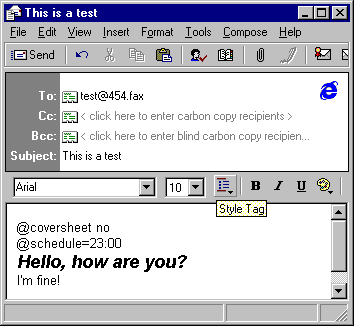
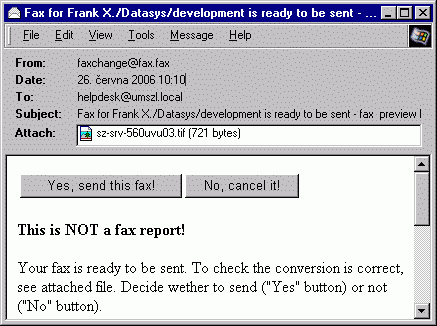
Command list for SMTP:
Various forms of cover sheet settings for messages:
- cover
- coversheet
- kryci strana
- krycí strana
- kryci stranka
- krycí stránka
This command awaits value.
Enter cover sheet name after "=" sign. List of coversheets depends on the configuration of FaxChange and administartor can help you
determine these with the content of directory /faxchange/data/cover/LANGUAGE. LANGUAGE is substitution of proper directory
name depending on language. With other commands awaiting value we do not mention usage of "=".
Various forms of permanent cover sheet settings:
- fix cover
- fix coversheet
- set cover
- set coversheet
- nastalo kryci strana
- nastálo krycí strana
- nastalo kryci stranka
- nastálo krycí stránka
This command does not await value.
Various settings without a cover sheet:
- no cover
- cover no
- no coversheet
- coversheet no
- without coversheet
- without cover
- bez kryci strany
- bez kryci stranky
- bez krycí strany
- bez krycí stránky
This command does not await value.
Various settings permanently without a cover sheet:
- fix no cover
- fix cover no
- fix no coversheet
- fix coversheet no
- fix without coversheet
- fix without cover
- nastalo bez kryci strany
- nastalo bez kryci stranky
- nastálo bez krycí strany
- nastálo bez krycí stránky
This command does not await value.
Various settings for delayed sending:
- sched
- schedule
- odlozit
- odložit
- odlozeni
- odložení
This command awaits value.
The attribute is a definition of time relating to when it should be sent.
Accepted formats of time inputs are:
- HH:MM
- dd.mm HH:MM
- dd.mm.yy HH:MM
- dd.mm.yyyy HH:MM
- mm/dd HH:MM
- yy/mm/dd HH:MM
- yyyy/mm/dd HH:MM
where
- HH means total hours e.g.: 00, 09, 23
- MM means total minutes e.g.: 00, 05, 59
- dd means total days in the month e.g.: 01, 07, 31
- mm means total months in the year e.g.: 01, 02, 12
- yy means the last double-figure representing the year e.g.: 96, 98, 03
- yyyy means the full year: 1996, 1998, 2003
If date or time doesn't make sense then fax is sent immediately. For example
@schedule=15:80.
Cost code settings for messages:
- costcode
- platební kód
- platebni kod
- úctovací kód
- uctovaci kod
This commands awaits value.
The list of attributes for the cost code may be obtained from the administrator (see fxUserM).
Long-term cost code settings:
- fix costcode
- nastálo platební kód
- nastalo platebni kod
- nastálo úctovací kód
- nastalo uctovaci kod
This commands awaits value.
The list of attributes for the cost code may be obtained from the administrator (see fxUserM).
Preview settings for messages:
- preview
- preview yes
- yes preview
- with preview
- nahled
- náhled
- nahled ano
- náhled ano
- s nahledem
- s náhledem
This command does not await value.
"No preview" settings for messages:
- nopreview
- preview no
- no preview
- without preview
- bez nahledu
- bez náhledu
- náhled ne
- nahled ne
- bez nahledu
- bez náhledu
This command does not await value.
Permanent preview settings:
- fix preview
- fix preview yes
- fix yes preview
- fix with preview
- nastalo nahled
- nastálo náhled
- nastálo náhled ano
- nastalo s nahledem
- nastálo s náhledem
This command does not await value.
Permanent "no preview" settings:
- fix nopreview
- fix preview no
- fix no preview
- fix without preview
- nastalo bez nahledu
- nastálo bez náhledu
- nastálo náhled ne
- nastalo nahled ne
- nastalo bez nahledu
- nastálo bez náhledu
This command does not await value.
Routing settings:
- route
- routing
- routing yes
- route yes
- routovat
This command does not await value.
"No routing" settings:
- routing no
- no routing
- route no
- no route
- noroute
- neroutovat
This command does not await value.
User item settings for the cover sheet:
- custom 1
- custom1
- custom 2
- custom2
- custom 3
- custom3
This command awaits value.
If the user's folder (item) containing the cover sheet is selected correct
configuration maybe attained via this command (see Additional items)
User ID settings:
- user id
- uzivatelske id
- uživatelské id
This command awaits value.
The attribute of this command assigns an identification chain to a faxe. This
will be inserted into the fax archive along with other information about sent faxes.
CSID settings:
This command awaits value.
A CSID attribute must be assigned. It is used upon the sending of faxes.
Request for help:
This command does not await value.
Request for information on present user settings:
- settings
- info
- informace o nastaveni
- informace o nastavení
This command does not await value.
back to top of page