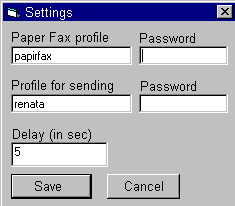|
Integration of paper faxes
|
This document contains information about the installation and configuration of PaperFax module.
There is no user information here.
This utility is for now available only for Exchange server.
Configuration of the server and exchange
- For operation it is necessary to establish a mailbox on the Exchange server.
- On the branch exchange it is possible to create a virtual line for
the delivery of faxes sent to the PaperFax line, use
PABX routing or routing via
CSID.
Configuration of PaperFax
- Install the program from the installation CD
/support/papirfax/setup.exe
- On the computer PaperFax is to run it is necessary to create a profile
both for PaperFax and for the user that plans to
send faxes (if it doesn't already exist)
- When starting the programme for the first time it automatically shows
the configuration dialogue box in which it is
necessary to fill-in 2 user profiles and time intervals - how regularly
the mailbox is to be checked.
Paper Fax profile - input the name of the user profile which
is defined for the collection of faxes sent from the
classic paper fax machine.
Profile for sending - input the name of the user profile which will
be sending faxes.
Password - in both cases it is necessary to input a password for
the given profile. It isn't necessary to input the
password in the event of the user profile already having authorisation.
Delay in sec. Interval between control boxes defined for PaperFax.
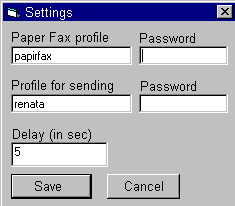
The principle of PaperFax
PaperFax is actually a substitute scanner which allows the use of existing
equipment. A standard fax is sent via the branch exchange to FaxChange where
according to the defined directives (CSID, PABX) is then delivered to the relevant
mailboxes. PaperFax collects and allows the user to send faxes exactly
as he/she would do. It automatically adds a TIFF
graphic of the original fax as an attachment to the message to be sent.
back to top of page