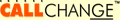
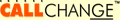
|
Table of contents | User documentation | Administrator documentation | Documentation for developers | Technical support | Search on-line |
| CallChange scripting language description |
Language for writing Callchange Callcenter scripts is described here. Script is created using web application.
Every step of processing is described by several text lines. Lines are introduced by step number and by keyword. Step numbers start at 1000 and are incremented by 1 in ascending order. Lines introduced by # character are skipped. One time filter can exist for every step and one action must exist; it can have more parameters.
Script sample:
1000 OPER 1 1000 MAXT 5 1001 OPER 10 1001 MAXT 5 1002 VXPL Spk_NoNewMessage.wav 1003 HNGP 1003 RESP 1 OK hello hello |
Available commands
| type | YES - number is on the list, NO - number is not on the list |
| list name | List name being searched |
| ACTN action [parameters] | What is done if number is/is not on the list: GOTO label - jump to specified label |
LIST YES vip ACTN GOTO hereIf number is found in vip list, script continues at "here" label.
| OPER list of operator groups | ID of groups are entered, separated by spaces |
| MAXT maxt | Maximal length of this step in seconds. If no appropriate operator is found until this time, script continues by next step. |
| KNLG | Selected operator must have given knowledge. |
| KNLG knowledge ID | Required knowledge ID. |
| KNLG knowledge % | Minimal knowledge level in percent, 1-100. |
| RESP | Says how call should be written into database - as processed or unprocessed. If it is missing, call will treated as unprocessed - no operator / not in correct time (based on information if time filter at OPER was valid or not). Values of rc, rc2 and desc conform to call data model. |
| RESP | If RESP clause is present, call will be terminated. It says how call should be written into database - as processed or unprocessed. If it is missing, call will treated as unprocessed - no operator / not in correct time (based on information if time filter at OPER was valid or not). Values of rc, rc2 and desc conform to call data model. |
| RESP | If RESP clause is present, call will be terminated. It says how call should be written into database - as processed or unprocessed. VX application can also decide it and has higher priority. If it is missing and VX application doesn't decide, call will treated as unprocessed - no operator / not in correct time (based on information if time filter at OPER was valid or not). Values of rc, rc2 and desc conform to call data model. |
| param1 | describes second parameter type; VAL - second parameter is number (constant) VAR - second parameter is variable |
| param2 | line number - numeric constant or variable containing number |
| RESP | If RESP clause is present, call will be terminated. It says how call should be written into database - as processed or unprocessed. Values of rc, rc2 and desc conform to call data model. |
A single space must be between variable, operator and value! Variable = value set in CallCenter call (at this time must be set
from VX application only).
Operator can be "=" or "<>". If variable doesn't exist, then "=" is not fulfiled, but "<>" is fulfiled no matter what value follows.
The only valid action is GOTO label - jump to specified label.
Time filters (<filter>) can be as following:
Used by router for a jump. If LBEL is current step, router continues by next step immediately.