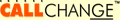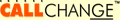|
Web configuration utility
|
This web application allows to configure Callchange, basic parameters and callcenter parameters (users, groups, scripts, applications ...).
It also allows to browse archive of calls and statistics.
Application has this main menu (it isn't localized yet, so texts are in Czech only), which differs for CallChange Standard/Enterprise
and CallCenter:
If you have selected "Trusted connection" during database setup and set Basic authentication for web application (disable anonymous access), you can
enable access to statistics for users-nonadministrators by this way:
create login for the user in SQL server using his Windows account (Windows Authentication) and add him to db_datareader role in CallChange
database. When this user access web application and logs on using his Windows account, menu allowing access to statistics is showed. He can not
change configuration.
Konfigurace serveru (server configuration)
Here you can change phone number processing configuration, Call Resolution and call archivation settings, statistic settings and other setting
related to callcenter (Voicechange cooperation, applications, pauses ...).
There is a submenu in upper part of application for fast access into other sections:
Konfigurace (configuration)
Shows list of config values. There is menu on the left side for displaying specific group of settings related together; "Vše" (All) option
shows all settings in scrollable list, as described in the next:
- Povolit nově detekované linky? - enables / disables monitoring of newly detected lines.
Zpracování telefonních čísel (Call number processing)
- PHONE.LocalCountryCode - international preselection of your country.
- PHONE.AreaCode - preselection of your area (national preselection of your city; leave empty in CR).
- PHONE.PBXdigits - number of digits for your extensions (after common part of phone number).
- PHONE.PBXIncommingPrefix - what is given by PBX before caller's phone number during external incoming call. Usually "0" or nothing.
- PHONE.PBXOutsideAccessCode - preselection for calling outside of your PBX. This text is trimmed from caller's numbers, otherwise
contact can not be found.
- PHONE.TrunkWildcard - trunk mask. List of expressions in asterisk convention, which is used for detecting whether phone number is
user's extension number or trunk number which connects PBXs.
- PHONE.PBXCommonPart - common part of phone number for your users.
- PHONE.AreaCodeEscape - distance call preselection (it is dialed before long distance call), empty in CR.
- PHONE.InternationalAccessCode - international call preselection (it is dialed before international call), usually 00.
Nastavení pro Call Resolution (Call Resolution settings)
- JournalTypeCZ - type of record for phone calls in Journal in Czech Outlook version
- JournalTypeEN - type of record for phone calls in Journal in English Outlook version
- L2.CxCROutl.CssShareServer - server name, where UMS.Search service is running
- L2.CxCRLn.ContactDbName - LN database name, where CRLN creates new documents (server!!database.nsf)
- L2.CxCRLn.ContactTypeName - type (alias) of newly created document
- PubFolders - list of public folders being searched with shared contacts for Call Resolution
- PubRootCZ - root public folder
Nastavení archivace do SQL databáze (SQL database archivation settings) (do not change these items if you don't know exactly what you want)
- Je povoleno filtrovat události? - event filtering (uložit vše (save all)/ filtrovat (filter)).
- Je povoleno ukládat pouze některé položky? - event fields filtering (uložit vše (save all)/ filtrovat (filter)).
- Je povoleno filtrování záznamu? - record filtering (save all)/ filtrovat (filter)).
- Filtr v syntaxi DSMQ, které záznamy je treba archivovat? - set what records should be archived (in DSMQ syntax), if previous item is set to "filtrovat".
Filter setting follows for items of call record and events - you can enable/disable storing of every item/event (it is active only when
filtering is turned on, otherwise all data are stored).
Mazání starých záznamů (old records deletion)
Setting of lifetime for data about calls, events and agent history. After data are older than specified, they are deleted.
Serverové aplikace (server applications)
Setting for call recorders and their assigned lines
Konfigurace statistických nástrojů (statistic tool configuration)
Set which call property contains name of other party
Spolupráce CallChange s VoiceChange (CallChange and VoiceChange cooperation)
Setting of VoiceChange lines for cooperation with CallChange
Šablona klientských aplikací (template of client applications)
Serves for setting default values of callcenter applications (return values, parameters and type of starting, checking that application runs).
Newly created applications inherit these settings as default, which can be changed.
Nastavení přestávek (pause settings)
You can set description, maximum pause length and maximum number of pauses per day for any pause type. There are 2 pauses created after
installation ("svačina (lunch)" and "toaleta (toilet)"), but you can create other types: select "Nová přestávka" in the combo in upper left corner,
enter name and press Přidat - new pause is created and you can set its parameters.
Pauses can be also deleted - select pause in the combo in upper right corner and press Odebrat.
Nastavení uživatelů (user settings)
Select "Nastavení uživatelů" in the combo in upper left corner, enter user's account include domain (domain\username)
and press Přidat - new setting is created with the only parameter "Heslo pro nastavení parametrů CallResolution" - password for Call
Resolution configuration protection. This password takes precedence over locally set password.
Default password is pass and it is stored in encoded form.
Setting can be deleted - select it in the combo in upper right corner and press Odebrat.
back to top
Linky a práva (lines and rights)
Definition of monitored lines and access rights. Lines can be added/deleted/edited (by click anywhere inside row) and assign rights to them (no right/monitor/control).
You can define in right assignment which PC/user can use the line.
back to top
Vstupní linky (input lines)
Used for administration of input lines in call center. Enter name and description for new line, select monitored stand from the list
and script for line handling (script must be defined first).
back to top
Definice skriptů (scripts definition)
Here are defined line handling scripts. In individual script steps you select desired action and its parameters (available parameters
depends on action type). You can add and delete steps by + and - buttons at right edge.
back to top
Operátoři a skupiny (operators and groups)
Used for definition of operators and operator groups in call center. Define operators and groups first; then you can go to operator details
and change his group membership.
back to top
Blacklisty (blacklists)
Lists of disabled and enabled caller's numbers.
back to top
Kalendáře (calendars)
Definition of calendars - working hours. Here are defined working hours of callcenter operating staff including exceptions (non-working days
- holidays).
back to top
Znalosti (knowledge)
Knowledge definition and assignment.
back to top
Aplikace (applications)
Applications definition and their configuration.
back to top
Statistika hovorů poboček (call statistics for extension)
This function displays content of call archive, every row is one phone call. List can be filtered according to date (from - to),
time (from - to),
line number, other party, connection (all/successful/unsuccessful), direction (all/incoming/outgoing), description and line type (all/local/remote).
List lenght can be set, default value is 100 rows.
Applications contains buttons for changing day, month and hour by one unit forward / back for easier filter setting.
For every call these information are available:
Date/time, Extension, Direction (icon), Other party (number), Description (caller's name), Connected (icon), Ring time, Call length, Total length.
List can be exported to CSV file.
back to top
Statistika hovorů CallCentra (call center statistics)
Shows statistics, every lines corresponds with one group/agent in selected queue. List can be filtered
according to date (from - to), time (from - to), queue name and type (agent/group). List lenght can be set, default value
is 100 rows.
Applications contains buttons for changing day, month and hour by one unit forward / back for easier filter setting.
For every line these information are available:
Total (total call count in the queue), Successful (call count with status 1), Unsuccessful (call count with status 0).
Other info available is processing time, ringing length and call length. List can be exported into CSV file. Table looks like this:
Skupina
(group) |
Počet hovorů
(total calls) |
Doba zpracování
(processing time) |
Doba vyzvánění
(ringing length) |
Doba hovoru
(call length) |
Celkem
(total) |
Úspěšných
(successful) |
Neúspěšných
(unsuccessful) |
| GROUP1 |
4 |
2 (50%) |
2 (50%) |
5:20 |
0:20 |
5:00 |
| GROUP2 |
2 |
|
2 (100%) |
0:20 |
0:20 |
0:00 |
back to top