|
|
Content of documentation | User documentation | Administrator documentation | Index of terms | Technical Support | Search on-line |
| VoiceChange and FaxChange installation on one PC with TR114 cards |
Brooktrout application interface doesn't allow more than one application to use Brooktrout TR114 cards at one time. If you want to install VoiceChange and FaxChange with TR114 cards into one computer, you must to do additional configuration tasks.
At this time, you can't use one Brooktrout channel for voice and data at one time. But it is possible to assign some channels for VoiceChange and others for FaxChange.
For example: we have two two-port Brooktrout cards (four channels in all) available. We want to use two channels for VoiceChange and two for FaxChange:
line 0 ... VoiceChange
line 1 ... VoiceChange
line 2 ... FaxChange
line 3 ... FaxChange
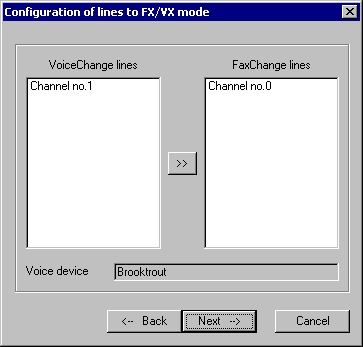
Configuration is finished now. If you need change line assignment after instalation, use script located in
"Voicechange\setup\_linemode.cmd" (available also through Start menu - Voicechange - Setup
- Channel mode (fax-voice) assignment).
Assignment can be changed also directly in the registry by setting "Mode" value. Here
is described setting for our example:
[HKEY_LOCAL_MACHINE\SOFTWARE\Datasys\UMS\driver\brooktrout\chan_0] "Mode"="VoiceChange" [HKEY_LOCAL_MACHINE\SOFTWARE\Datasys\UMS\driver\brooktrout\chan_1] "Mode"="VoiceChange"
Channels 0 and 1 are reserved for VoiceChange, channels 2 and 3 for FaxChange:
[HKEY_LOCAL_MACHINE\SOFTWARE\Datasys\UMS\driver\brooktrout\chan_2] "Mode"="FaxChange" "FXline"="0" [HKEY_LOCAL_MACHINE\SOFTWARE\Datasys\UMS\driver\brooktrout\chan_3] "Mode"="FaxChange" "FXLine"="1"
FXLine value determines, to which FaxChange line this channel corresponds.