|
|
Content of documentation | User documentation | Administrator documentation | Index of terms | Technical Support | Search on-line |
| VoiceChange statistics |
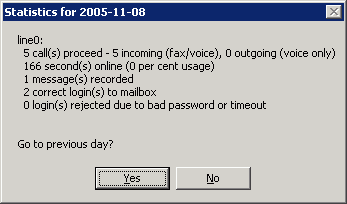 VoiceChange allows to display and export statistic data about traffic on the lines.
There are two tools located in Start menu - VoiceChange:
VoiceChange allows to display and export statistic data about traffic on the lines.
There are two tools located in Start menu - VoiceChange:
Voicechange\bin) and number of days, for which statistics will be exported (from current day back).
Every line of the file contains data about one day.
VoiceChange can be configured to store statistic data into database - common.ini configuration file
must contain these items:
| Item | Description | Example |
$VXScript.Modules |
DatabaseLogHandler module must be listed in VX module list | ...|DatabaseLogHandler|... |
$Module.DatabaseLogHandler.ProgID |
Module ProgID | VXScripting.DatabaseLogHandler |
$DatabaseLogHandler.DbConnString |
Database connection string | Provider=sqloledb;Data Source=localhost;Initial Catalog=VoiceChange;Integrated Security=SSPI; |
$DatabaseLogHandler.ProcNamePrefix |
Prefix of used stored procedures in the database. Item is optional; if not set, no prefix is used. | Vx_ |
There must be stored procedures created in working database which will be used to save information about call being processed.
Procedures can be created by No_Prefix.sql (uses no prefix) or Vx_Prefix.sql (uses Vx_ prefix)
scripts. Procedures store information about call into Call, eventually Vx_Call table (its creation is part of mentioned
scripts) with the following structure:
| Atributte | Type | Description |
| Id | int not null identity | Definite call identifier |
| Line | int not null | VX line number, where call took place |
| Direction | char(1) null | Call direction: "i" - incoming, "o" - outgoing |
| LocalNumber | varchar(32) null | Local number (called number for incoming call) |
| RemoteNumber | varchar(32) null | Remote number (caller's number for incoming call) |
| Time | datetime null | Call start time |
| Length | int null | Call length in seconds |
| ModuleName | varchar(255) null | VX handling module name |
| MenuResults | varchar(255) null | Sequence of results of requests for DTMF. Individual requests (menu) are separated by semicolon. |
| VxmlSteps | varchar(255) null | Sequence of VXML dialog identifiers separated by semicolon. |
| TransferedToNumber | varchar(32) null | Number where call was transferred to by script. |
Scripts for table and procedures creation you find on installation CD in VoiceChange\etc folder.
If database connection is not configured properly, stored procedures are missing or database server is not accessible,
VoiceChange still works correctly; but statistics aren't stored into database.