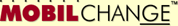
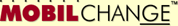
|
Documentation Contents | User Documentation | Administrator Documentation | Index of terms | Technical Support | On-line Search |
| Installation of MobilChange with MS Exchange gateway |
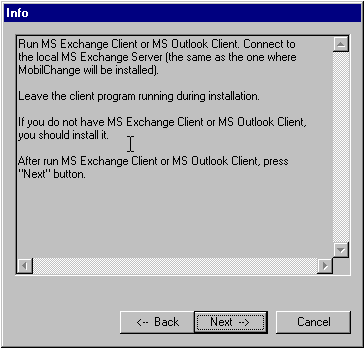 If the MS Outlook / Exchange client is not running, please, start it and keep running. You must be connected
to the Exchange server, where MobilChange is being installed.
If the MS Outlook / Exchange client is not running, please, start it and keep running. You must be connected
to the Exchange server, where MobilChange is being installed.
|
 MobilChange uses administrator's mailbox for delivering operational information
concerning MobilChange state, including for example users' attempts to
violate the rights, driver problems etc. After typing administrator's e-mail account, press
"Use name". When the name is correct, it will appear in the "Exchange address" field below.
Otherwise the program asks for other - correct - name.
MobilChange uses administrator's mailbox for delivering operational information
concerning MobilChange state, including for example users' attempts to
violate the rights, driver problems etc. After typing administrator's e-mail account, press
"Use name". When the name is correct, it will appear in the "Exchange address" field below.
Otherwise the program asks for other - correct - name.
|
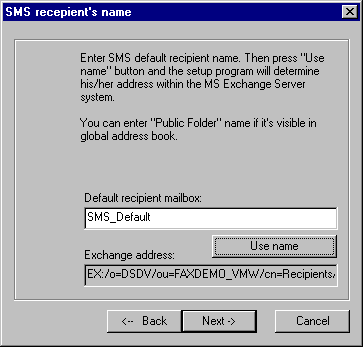 Now enter default recipient of SMS messages. If SMS is not delivered to specific user
or application, it is sent to the default recipient.
Now enter default recipient of SMS messages. If SMS is not delivered to specific user
or application, it is sent to the default recipient.
You can use even Public folder for this purpose, if it is visible in Global Address Book (i.e. it doesn't have "Hide from address book" checked in its properties in Exchange System Manager program on the "Exchange Advanced" tab). Enter name and press "Use name". When the name is correct, it will appear in the "Exchange address" field below. Otherwise the program asks for other - correct - name. |
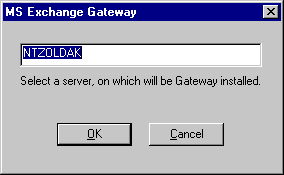 The Gateway installation needs to know
which Exchange server to connect to. Enter the Exchange server name here. The Gateway installation needs to know
which Exchange server to connect to. Enter the Exchange server name here.
If you have more administrative/routing groups in your organization, you'll be offered their list and select group, where selected server is located. |
| Continue to next installations steps... |