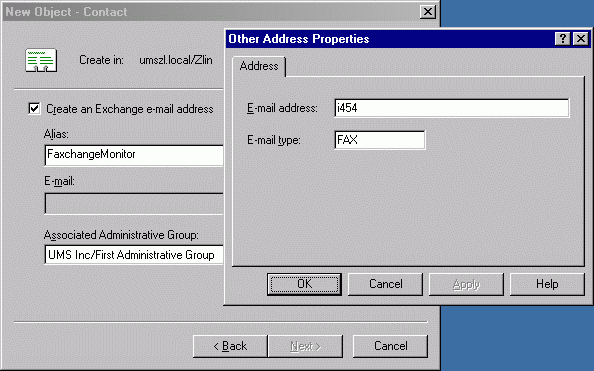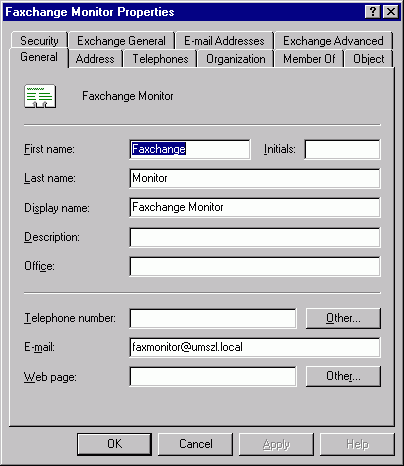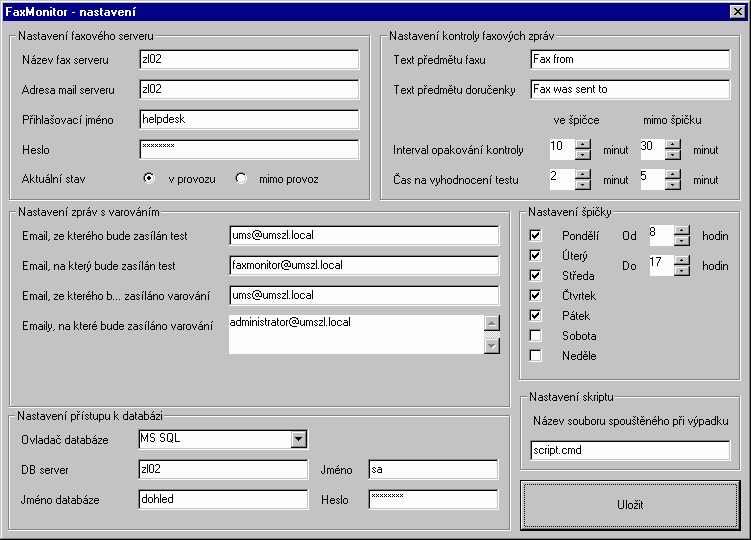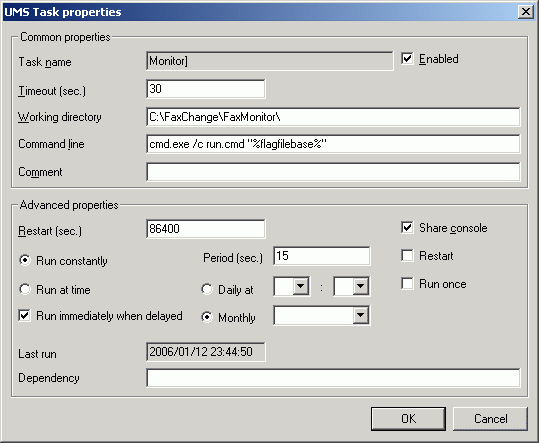Function of application
FaxMonitor checks mailbox, which receives incoming faxes and all delivery reports for sent faxes on the faxserver.
Application checks in defined intervals using POP3, if faxes are sent and received. If no fax is sent/received during
defined time, it sends testing fax. If this fax is not received, alarm is raised. Alarm consists of mail message about problem
which is sent to defined e-mail accounts and optionally of running defined script or application.
Information about failure can be also stored into database (if configured).
When alarm is announced, application stays running and checks if testing or other fax is delivered to the monitored mailbox.
If yes, alarm is cancelled and administrators are informed by e-mail. Then application continues in normal condition work.
back to top of page
Installation
You must perform a few steps before running FaxMonitor to prepare environment for this application (configuration with Exchange
gateway is described in next text):
- Check if your FaxChange is able to work with FaxMonitor - at least version 6.5.53 is required
- FaxMonitor is written in Java, so you must download and install JRE 5.0
- Prepare and configure accounts for FaxMonitor:
- Create new account ("operating") and its mailbox; you can also use existing account but you must be aware that
this mailbox is cleaned out during checking for new mails, so you should use account which will not be used for other
purposes.
- Additionally you must have account ("admin"), in which context testing faxes will be sent. This account must have faxing
enabled and preview turned off (so it must be in FaxChange database); also it is usefull to set "no coversheet" for him.
- At the end you must create Active Directory object, which changes SMTP address of the testing fax recipient to FAX address
with appropriate fax number. So create "Contact", use e-mail Custom address with FAX type and set fax number, where
faxes will be sent to. This should be fax number of your faxserver (so faxes will be sent "alone") and incoming faxes with CSID
of your faxserver should be routed to the "operating" mailbox.
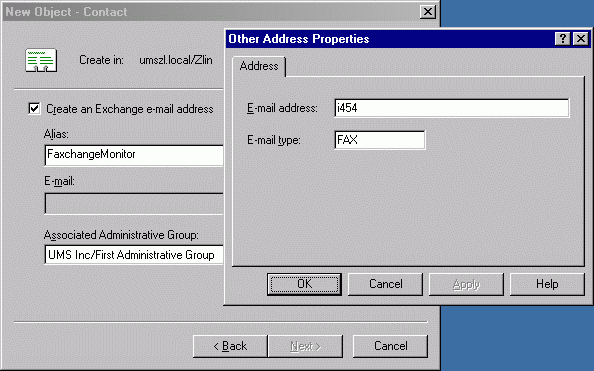
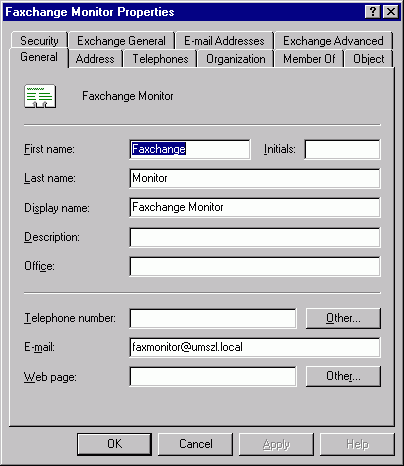
After contact creation you must assign him a SMTP address, which will be used in FaxMonitor configuration as address, where testing
faxes will be sent to.
- You must have POP3 and SMTP services running on the Exchange server with appropriate rights for FaxMonitor accounts.
- If you use different POP3/SMTP server than Exchange, you must set routing of testing mesage for fax recipient into Exchange
mailbox of created "Contact".
- You must set sending of delivery report copies into mailbox, which is monitored. Under
HKLM\SOFTWARE\Datasys\FaxChange\global\server registry key set monitor_email item to SMTP address of monitored mailbox
and monitor_language item to UK. See here for more information.
- If you want to log information about outages into database, create database and logging table - scripts for MS SQL a MySQL are
prepared in installation folder of FaxMonitor.
Installation itself consists of copying support\FaxChange\FaxMonitor folder to your server.
back to top of page
Configuration
It is important to configure all necessary values before starting FaxMonitor. Use config tool for this purpose, which can be started
by "setup.cmd" script in FaxMonitor installation folder.
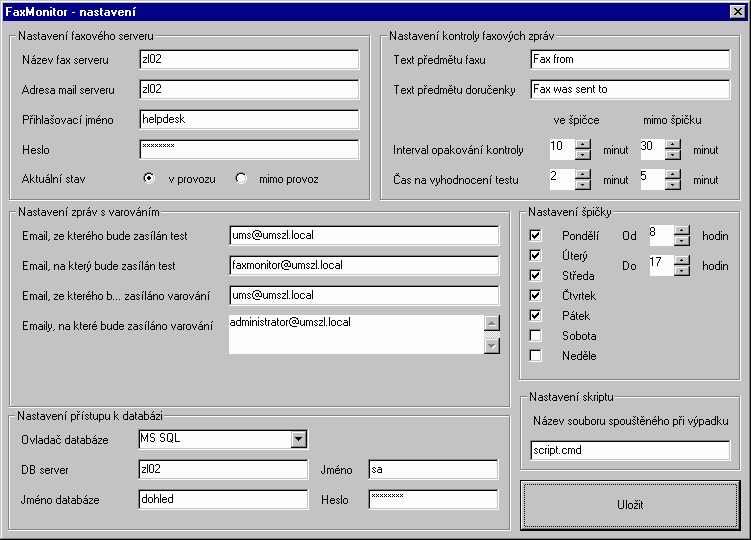
Nastavení faxového serveru (fax server settings)
- Název fax serveru – FaxChange server name
- Adresa mail serveru – SMTP/POP3 server name (IP address)
- Přihlašovací jméno – login for POP3 server (for Exchange in form "domain/account/mailbox")
- Heslo – password for login to POP3 server
- Aktuální stav – current FaxChange status (v provozu (working)/mimo provoz (out of order))
Nastavení kontroly faxových zpráv (settings for fax messages checking)
- Text předmětu faxu – Text, which can be found at the beginning of incoming fax subject. It signals to application, that message
is delivered fax.
- Text předmětu doručenky – Text, which can be found at the beginning of fax delivery report subject. WARNING - language of these
two items must correspond with monitor_language setting.
- Interval opakování kontroly – time slot for test of functionality ("operating" mailbox check); it is check frequency which
is set separately for "ve špičce (peak hours)" and "mimo špičku (off-peak hours)"; in minutes
- Čas na vyhodnocení testu – FaxMonitor waits this time after testing fax sending for its delivery. If fax is not delivered during
this time into "operating" mailbox, alarm is advertised and defined action is taken
Nastavení zpráv s varováním (warnings settings)
- E-mail, ze kterého bude zasílán test – SMTP address, from which testing will be faxes sent, i.e. "admin" mailbox.
It is written only to message header, mailbox is not physically used.
- E-mail, na který bude zasílán test – SMTP address of "contact" on MS Exchange server
- E-mail, ze kterého bude zasíláno varování – SMTP address of warning messages sender (it can be "dummy")
- E-maily na které bude zasíláno varování – SMTP addresses of administrators, which receive warnings about raised or cancelled alarm.
Addresses are separated by new line (enter key).
Nastavení špičky (peak setting)
Select working days, during which FaxChange will be monitored more frequently. Also set your peak hours (from - to), for example
your working hours.
Nastavení přístupu k databázi (database settings)
- Ovladač databáze – select database driver
- DB server – set database server name
- Jméno databáze – database name, where information about outages will be written to
- Jméno – database login; it must have rights to write into specified database
- Heslo – password for database login
Nastavení skriptu (script setting)
Script to be started on outage - if you want FaxMonitor to run any external script when alarm is raised,
enter script name with full path here.
When values are set, press "Uložit (Save)" button and close window. If database connection is not configured properly, it has
no effect to FaxMonitor function - only information about outages will not be logged into database.
back to top of page
Running
Application can be run by "run.cmd" batch from FaxMonitor installation folder.
For correct function of FaxMonitor you should ensure that it is always running.
You can use UMS Taskmanager for this purpose, which starts application after computer boot and any exceptional state.
It also checks if application respond to control commands and performs maintenance restarts.
Additionaly UMS TaskManager runs as a service, so it is invisible to users together with applications
which are run in its context.
FaxMonitor task configuration in UMS TaskManager (set correct path to FaxMonitor application into "Working directory" field):
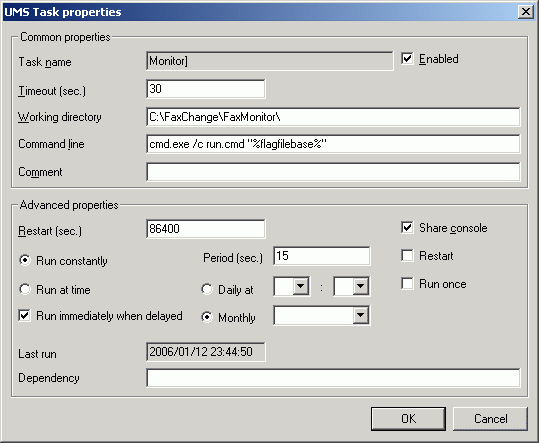
Information about installation and working of UMS TaskManager you can find in documentation of UMS products on DATASYS company pages:
http://www.ums.cz/en/doc/mx/current/umstaskcfg/index.html
back to top of page