

|
Content | User documentation | Administrator documentation | Index of terms | Technical Support | Search on-line |
| Lotus Notes client |
"Address book" entries can be used for sending faxes or fax address can be entered directly instead of an email address. FaxChange fax address format is different for LotusNotes, MS Exchange and SMTP/POP3.
Lotus Notes fax address syntax:
[name!company!department@]<faxnumber>@fax
where [] mark nonrequired part of fax address and <>
mark required part of fax address.
name is "Display Name", company and department are nonrequired
items, which are filled together with name on the cover sheet.
faxnumber is number, where fax should be sent.
fax is fax domain name - this identify message as fax for Notes server.
Examples:
Pretty Woman@32 45 968@fax
John Smith@i459@fax
659 752 365@fax
Duro@+421 4 123 456 789@fax
Fredy!Datasys@659 752 365@fax
Fredy!Datasys!software development@659 752 365@fax
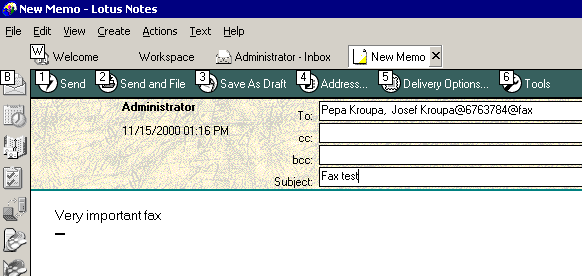
Preview of fax in Notes Client:
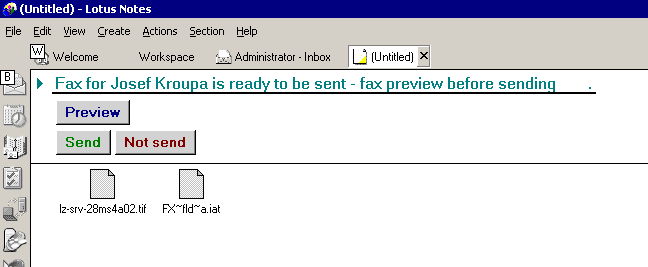
Notes commands of a mail address - replacement for "send options"
from the Outlook client are the same as
commands for SMTP/POP3 client.
Priority can be set using standard Notes tools.
Preview options are defined by FaxChange administrator (for individual users and
groups).