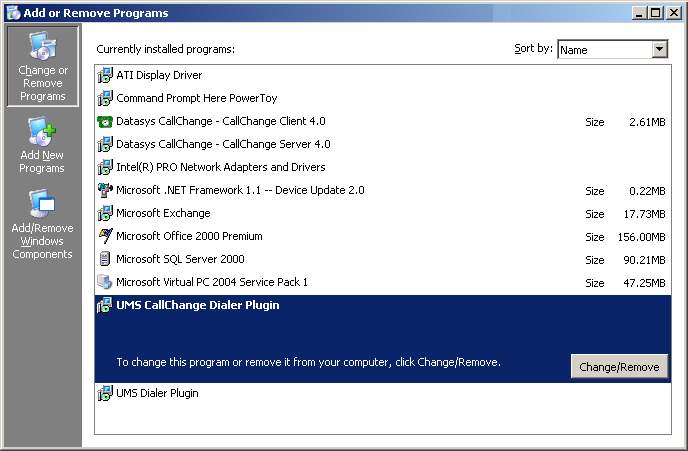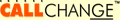
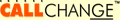
|
Table of contents | User documentation | Administrator documentation | Documentation for developers | Technical support | Search on-line |
| CallChange component uninstallation |
If you want to uninstall Callchange (or any of its components), you can do it using "Add or Remove Programs" applet
in Control Panel.
We recommend to uninstall components in this order: