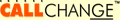
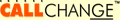
|
Table of contents | User documentation | Administrator documentation | Documentation for developers | Technical support | Search on-line |
| umsMonitor - monitor of UMS products actual state |
UmsMonitor is tool for monitoring actual state of Datasys UMS products. You can find it in Start Menu -> Programs -> CallChange Server -> umsMonitor. It displays information like these:
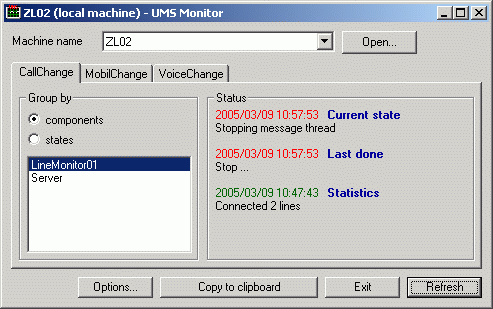
What you can see here? Every supported product (Callchange, MobilChange and VoiceChange here) has its own tab. We can see a list of components on active tab. Information about selected component is displayed on the right -- actual state, last done and statistics.
"Actual state" is action, which is in progress right now. E.g. "waiting", "playing a message", "sending a SMS" etc.
"Last done" is last fully completed action. For example - "message for line 222 was received",
"SMS for +4206456464 was sent"...
"Statistics" shows statistic data like "number of SMS sent per last hour = 10".
Messages updated within last 10 seconds have time displayed in red color. Time of older messages is in green color.
We can also select grouping by states, this view is displayed:
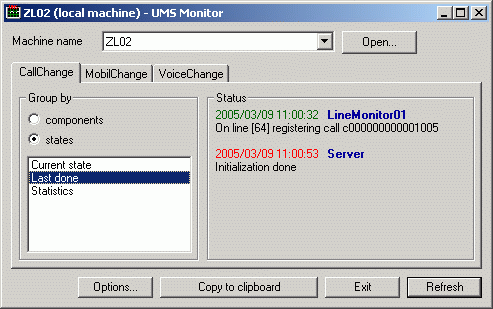
In this case, only one message class is displayed (here "Last done" messages), but all components of selected product are displayed.
In both modes we can use following actions:
If you want to get information from the remote server using UmsMonitor, you must be logged on using administrative account from the remote server, or you must map network drive from this server using administrative account (use Connect As function).