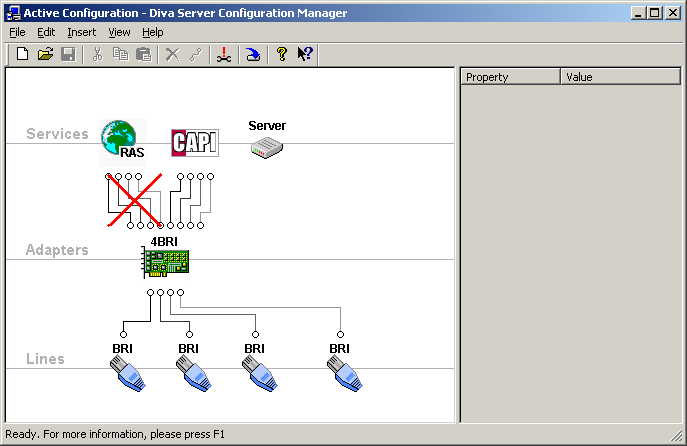
Datasys Knowledge Base Document |
Knowledge Base index |
| Updated: | 2002/11/13 |
| Product: | FaxChange |
| Version: | 5.1 |
| Service pack: | no dependency |
| Area: | CAPI |
| Category: | INFO |
| Problem: | CAPI driver from FaxChange doesn't work with Eicon CAPI driver 6.0 |
Problem description:
FaxChange 5.1 CAPI driver does not work with EICON CAPI driver version 6.0. Driver says that fax is sent correctly, but nothing is received at remote side.
Solution:
You can solve the problem easily with downgrading the Eicon driver to version 5.6.
Installation of 5.6 driver is simple - run UPDATE.EXE from Eicon driver directory. You have to run Diva Server Configuration Manager after computer restart and to check, if ISDN board is connected to CAPI service. If there is no connection, connect it and do File->Activate.
!!! Eicon released new driver version 6.2, where the problem has gone !!!
We recommend to download this new driver from Eicon homepage. Be sure you download driver version 6.2 for your type of CAPI card. ( http://www.eicon.com )
Attention ! Right after the driver instalation, there is a default setting to attach lines to CAPI and also RAS environment. You have to delete the conection to RAS, so you will be able to receive incoming calls using CAPI. Without this change, you will not be able to check incoming calls using CAPI. See the picture
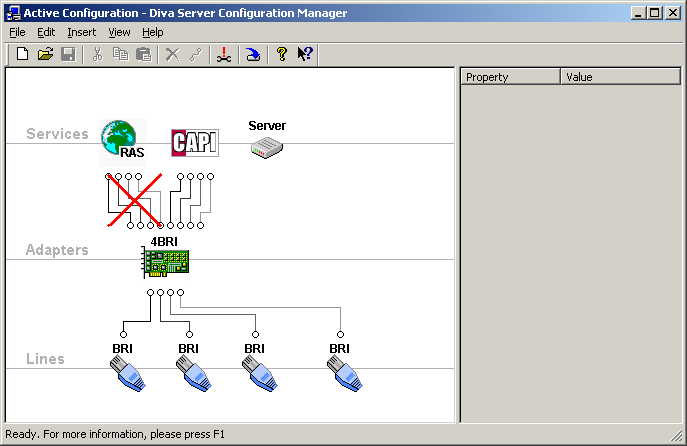
Further information:
--
Keywords:
FaxChange,CAPI,CAPI,Eicon
If there is something unclear, send us an email to development@datasys.cz.