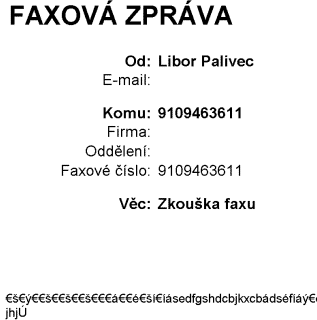
Datasys Knowledge Base Document |
Knowledge Base index |
| Updated: | 1999/07/20 |
| Product: | FaxChange |
| Version: | 4.0 |
| Service pack: | no dependency |
| Area: | LN gtw |
| Category: | INFO |
| Problem: | Wrong conversion of diacritic characters in Lotus Notes messages |
Problem description:
Using Lotus Notes gateway messgages constaining diacritic characters are not converted properly.
Meggase:
To: 9109463611@fax CC: Subject: Zkouška faxu (Dicritics letters test fax message) ìšèýžìšøìšøìšøžìáèžéìšíèíásedfgshdcbjkxcbádséfíáýìéšìøDFCGHVHJKGÚ |
is converted this way:
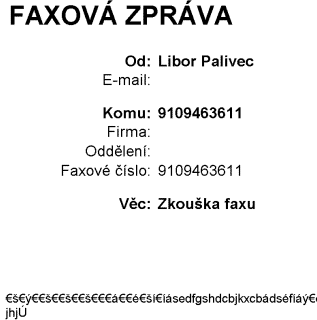
Start Lotus Notes client on server and write a message with diacritic letters, most characters are changed to EURO symbol "&eur;" (system NT4, SP4). Copy message body to clipboard and paste clipboard content into Notepad text is displayed correctly -- problem is not in encoding, but in displaying.
Solution:
Problem is in Lotus Notes Workstation configuration on FaxChange server. On computer running FaxChange it is necessary:
%lotus_dir% (default /notes) delete file collstd.cls, collcs.cls rename to collstd.cls
l_cpwin.cls, l_cp1250.cls rename to l_cpwin.cls
l_cpdos.cls, l_cp852.cls rename to l_cpdos.cls
in same directory coll21cs.cls rename to coll2TO1.cls
Further information:
Problem happened on Lotus Notes client version 4.6.1. 3 March 1998, Client version 4.6a 21 November 1997 works correctly.
Keywords:
FaxChange,Notes Gate,language,diacritic,display
If there is something unclear, send us an email to development@datasys.cz.