

|
Content | User documentation | Administrator documentation | Index of terms | Technical Support | Search on-line |
| FaxChange Upgrade |
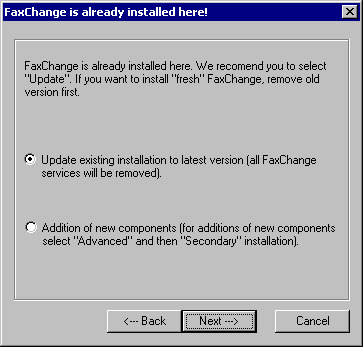 If you were using Faxchange before, you will be offered to upgrade during the setup.
If you want install new version over existing installation, select
"Update installation to latest version" option.
If you were using Faxchange before, you will be offered to upgrade during the setup.
If you want install new version over existing installation, select
"Update installation to latest version" option.
This selection updates Faxchange to current version and existing settings will be preserved.
During fax HW installation you must use the same configuration as in previous installation
(it is good idea to discover this configuration before upgrade).
If you need preserve also user settings, you must select the same database type as
in previous setup (upgrade can not be used for switching between MS Access and MS SQL database
- use "migration tool" for this task).
Also if you are using user database in the Exchange directory, you must select this Exchange
integration during the upgrade, otherwise users will be lost.
Upgrade from all subversions of Faxchange 4.0 (include service packs) was tested.
Upgrade from Faxchange 3.0 was not tested - if you need to do this, contact support.