|
FaxChange installation with Notes gateway
|
Gateway uses feature of Notes server route emails for
specific email domain (in this case FAX domain) to one specified mailbox.
Gateway read emails from this mailbox and pass them to FaxChange server.
For inverse direction gateway uses its own email account
for sending incoming faxes to recipients.
This account must be created before installation process.
Before installing FaxChange Notes gateway it is necessary:
- have Lotus Notes client installed
- log on in Notes client as user with manager access into organization
address book (use File->Security->Switch ID)
- know service account under which "FaxChange.Gate.Notes" service
should work (usually same as other FaxChange services)
- have ID file for FaxChange mail account
Warning: installation program creates e-mail domain named FAX by default.
So if you have domain named FAX already created in Notes, for example used by
another fax server, enter different email domain name during installation.
Domain name can be changed in Domino administrator on configuration tab: Messaging->Domains->Foreign Domain->FAX.
FaxChange installation with Notes gateway can be selected
during FaxChange setup - in this case only Notes gateway is installed with FaxChange.
You can add Notes gateway into already installed Faxchange or reinstall Notes gateway by
starting installation program from installation CD, file FaxChange/i386/server/setup/notesGW/install.exe
During installation you will be asked for these informations:
-
Folder where Lotus Notes client is located.
You must have Lotus Notes client initialized before installation, because installation and then Faxchange take necessary information
from notes.ini stored in client's folder.
WARNING - if you select folder where Lotus Domino server is installed, gateway will not work correctly ! Server is
usually installed in "Domino" folder, client usually in "Notes" folder.
-
Password for user ID with manager access to address book.
ID of last logged on user is used. If necessary, log on under ID with this permission.
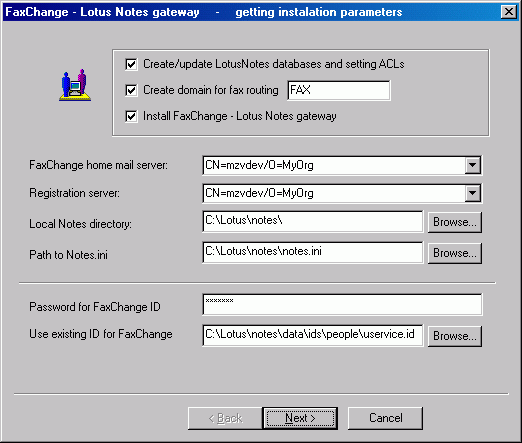
- Settings for installer: options for Faxchange databases installation, fax domain creation and gateway service installation.
Then Faxchange home server, registration server, path to Lotus Notes client and its INI file and ID file for FaxChange.
FaxChange uses ID file for access to Lotus Domino databases. This ID file must be prepared before installation. It is possible
to share ID beetween VoiceChange, FaxChange and MobilChange. All documents which FaxChange sends to the users will be signed by this ID.
 In the next window you can select whether user settings will be stored in Lotus Notes database; administration is then possible
directly from Lotus Notes environment. After selecting this option choose where administration will be done; if this option is not
checked, administration is possible only by standard Faxchange tools (fxUserManager).
In the next window you can select whether user settings will be stored in Lotus Notes database; administration is then possible
directly from Lotus Notes environment. After selecting this option choose where administration will be done; if this option is not
checked, administration is possible only by standard Faxchange tools (fxUserManager).
- Database only on Domino server
Administration database is stored on Domino server only (recommended) and it is accessed through Lotus Notes client or
using fxUserManager program, which connects to this database.
- Local database replicated to Domino server
Administration database is created on the Domino server with local replica, which is used by Faxchange. Advantage of this
adjustment should be independence on immediate Domino connectivity and throughput of this connection. Replication process
starting is not solved in any way - it is on administator's responsibility.
- Select filter for message conversion to fax (RTF -> FAX). If no filter is found, you get message: Import/Export
filter RTF not found! Install it from Lotus Notes install disk please. It signals that wrong path to notes.ini was selected
- go back and repair it, otherwise gateway will not work correctly.
- Font setting for conversion to fax
By default: [Helvetica -> Arial CE] [TmsRmn ->
Times New Roman CE] [Courier -> Courier New CE].
Then setup is started and it reports information about progress into text window.
back to top of page


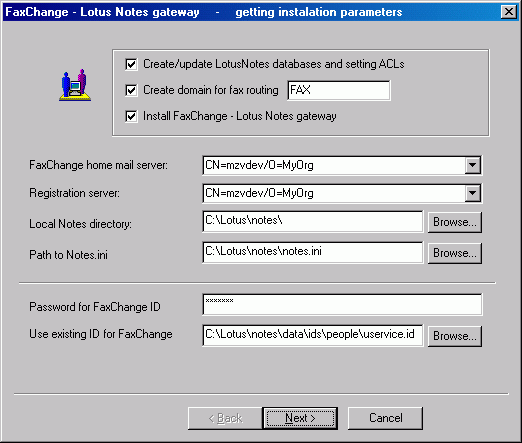
 In the next window you can select whether user settings will be stored in Lotus Notes database; administration is then possible
directly from Lotus Notes environment. After selecting this option choose where administration will be done; if this option is not
checked, administration is possible only by standard Faxchange tools (fxUserManager).
In the next window you can select whether user settings will be stored in Lotus Notes database; administration is then possible
directly from Lotus Notes environment. After selecting this option choose where administration will be done; if this option is not
checked, administration is possible only by standard Faxchange tools (fxUserManager).