

|
Content | User documentation | Administrator documentation | Index of terms | Technical Support | Search on-line |
| How to create Forms Library in Exchange 2000/2003? |
If Faxchange setup is not able to create form libraries in your Exchange server, you must do it manually (you can do it even before Faxchange
setup as part of preparation for setup).
Run Exchange System Manager and perform the following steps. Create one forms library for every
language used in your company.
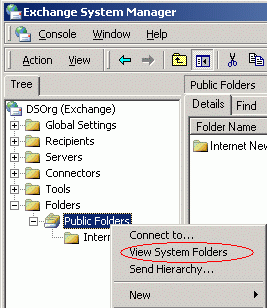 Select Folders / Public Folders and right-click on this item.
Select View system folders item.
Select Folders / Public Folders and right-click on this item.
Select View system folders item.
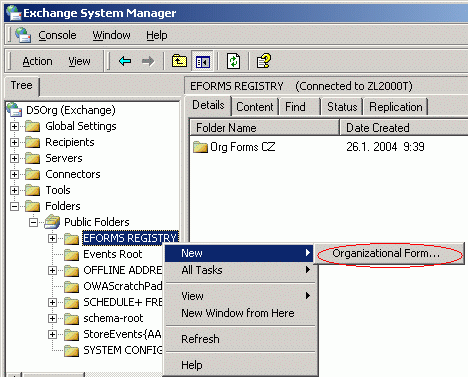 Right-click the EFORMS_REGISTRY item and select New /
Organizational form...
Right-click the EFORMS_REGISTRY item and select New /
Organizational form...
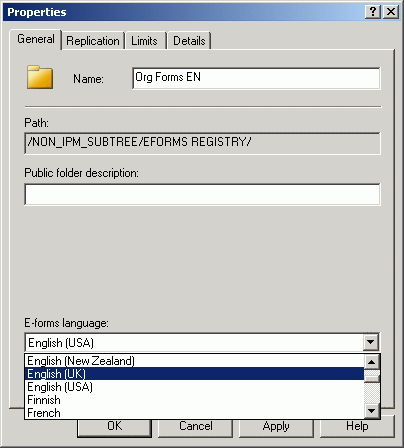 Enter name of new organizational forms library (we recommend to use language as a part of name) and
select language for this library in combobox at the bottom.
Enter name of new organizational forms library (we recommend to use language as a part of name) and
select language for this library in combobox at the bottom.
Then press OK.