

|
Content | User documentation | Administrator documentation | Index of terms | Technical Support | Search on-line |
| Exchange gateway administration |
Some operation with Faxchange gateway can be done directly in Exchange System Manager. If you right click on Faxchange Connector object, context menu appears:
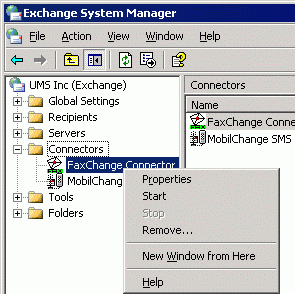
Using Start / Stop option you can start or stop gateway service.
Remove... option uninstalls gateway (after agreeing) - fax connector in Exchange is removed and Faxchange.Gate.Fax service
is deleted. After this action you can not send/receive faxes anymore !!
Properties option displays gateway properties:
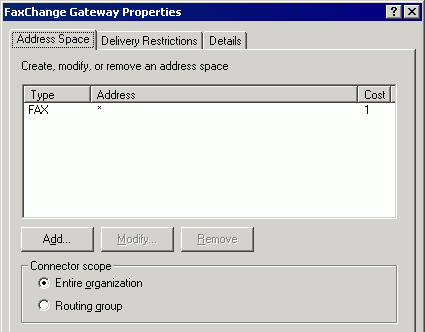
On the "Address space" tab you can change address space options (type, address and cost - do not change FAX type!) and connector space, in "Delivery Restriction" you can set who is allowed/not allowed to use connector (by default there is no limitation) and in "Details" you can write administrative note.