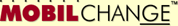
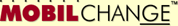
|
Documentation Contents | User Documentation | Administrator Documentation | Index of terms | Technical Support | On-line Search |
| How does WAP connection into Outlook work? |
This document will describe you how the WAP version of Mobile Connection works.
Contents:
How does WAP works?
WAP-enabled phone dial a special phone number - a number of dial-up server. Phone authenticate itself (using standard PPP protocol). Then the phone is connected to the internet.
WAP phone can't access WWW servers directly. It has only limited subset of TCP/IP interfaces (WAP stack is based on UDP packets), so it need WAP gateway.
WAP gateway receive UDP packets from phone, convert it to standard HTTP request and ask the WWW server for a particular WML page.
WML is a document format similar to HTML, but with limited commands allowed and with strongest formating rules.
WWW server send WML page to WAP gateway. WAP gateway convert it to WMLC (compressed WML format - more efficient than plain WML) and send as a one UDP packet to mobile phone (through dial-up server, of course).
Mobile phone then display a page. Simple, isn't it?
Using your own gateway to access WAP
You have to install dial-up server into your network and connect an GSM modem or ISDN card to it. WAP phone then dial your phone number and authenticate using user's NT account and password.
Benefits:
Disadvantages:
Using GSM provider's WAP gateway to access WAP
Some GSM providers are providing a public WAP gateway for it's customers. Your WAP phone is configured to dial special phone number. It connect to provider's dial-up server and WAP gateway and authenticate by a public-known account name and password (for example "wap"/"wap"). Provider's WAP gateway then send requests to the internet.
Benefits:
Disadvantages:
You can find more information about WAP security in Security questions on WCfO and other WAP applications document.

(Click for a bigger image)